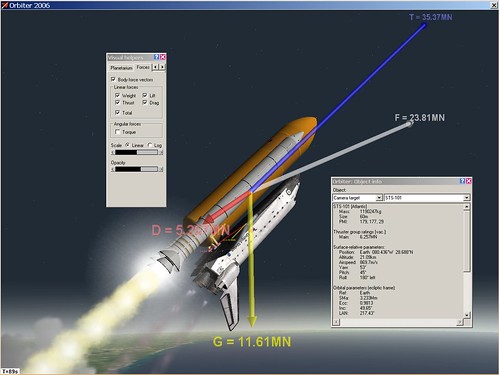
Forces are fundamental in physics, and while you can feel some of them (like the force of gravity holding you in your seat), you usually can't see them. Except in Orbiter, which can display colorful vectors to show the forces that are acting on any spacecraft, updated in real time. It's pretty cool. Here's a quick way to demo this, using the flight recording of a launch of the space shuttle Atlantis. I assume you've installed Orbiter and know how to find and launch a scenario (if not, refer to the first post in this series or see Go Play In Space).
1. Start Orbiter, open the folder Playback, and double click the scenario Atlantis Launch.
2. Press [F4] to open the menu, then click Visual Helpers...
3. Click the Forces tab and check the box labeled Body force vectors. Also check the Total box so you can see the "resultant vector" (net result of all forces). Adjust the Scale and Opacity sliders as desired.
4. Press Control-I (info) to display information about the selected object (by default, the shuttle), including its mass and altitude.
As Atlantis launches and climbs to orbit, you'll see a big blue vector representing the thrust (T) , a yellow G vector (represents force of gravity, i.e., weight), a smaller red vector for drag (D), and a white "total force" vector (F). You may also see a smaller set of vectors representing the forces on the payload inside the shuttle's payload bay.
The force vectors are labeled with values in MN (mega-Newtons - 1 MN is about 225,000 pounds of force). Watch as these vectors change size and value as fuel is burned (reducing mass), the atmosphere gets thinner, and the shuttle changes orientation. Notice that thrust is greater than the sum of weight and drag, as it must be if the shuttle is to climb and accelerate. Note that drag increases for a while (due to increasing speed) and then falls off (due to thinner air at higher altitude). When the solid rocket boosters (SRB's) separate at about 2 minutes into the flight, they will have their own force vectors, and the thrust and weight values of the shuttle itself will decrease (no more SRB thrust, and mass is also reduced).
When the shuttle reaches about 153 km altitude, main engines will shut down and the external tank will separate (though the shuttle would really roll upright before separation from the ET). At this point, both the shuttle and the ET will be in orbit, and the only force visible will be "G" or weight. Is this correct? Isn't the shuttle "weightless" at this point? Not really. In orbit, the shuttle will be in free fall, pulled toward the center of the Earth by gravity but constantly "falling around" the curved Earth. With nothing to resist its motion and "push back" (like the chair that you feel pushing against you when you sit), the shuttle and its occupants will continue to fall freely and will not feel their weight. While it's often called "zero G," gravity is not zero when you are in orbit.
No comments:
Post a Comment